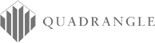Navigation
You move through The Electronic Tenant® Portal just as you would a traditional website. After clicking anywhere on the main page, there is a navigation bar that provides links to various chapters. Upon entering a chapter, links to specific information are provided in Sub-Sections.
Special Features
This Electronic Tenant® Portal has special features, designed to assist you in finding specific information quickly and easily. In addition, some materials are available for download as PDF documents. To view and print these documents, Adobe Acrobat Reader 5.0 or higher is required. This software is free and can be obtained by clicking here.
Updates
The Electronic Tenant® Web Portal is updated on a regular basis, so please be sure to periodically check for updates and new information.
If you are having trouble accessing the Electronic Tenant® Web Portal or need assistance, please e-mail or call the Management Office




 "
"